After having a brief moment with Android now we move to a new topic, Blackberry aka BB.
Indonesia, a country with population more than 237mio has gain tremendous world wide recognition in cyber space.
With BB users around 2mio, this country has become (almost) the largest market share in social network communities 😉
Local Start-Ups emerge, opportunities for mobile applications are wide open. For those who would like to try to start developing application for BB can read this tutorial as well.
This tutorial will guide you to make your Eclipse IDE support BB app development 😉
Requirements:
– Windows Operating System
– Eclipse 3.6.1 Helios
– JDK 6
Lets start;
From the Help > Install New Software > Add
type the URL http://www.blackberry.com/go/eclipseUpdate/3.6/java and named it ‘BlackBerry’
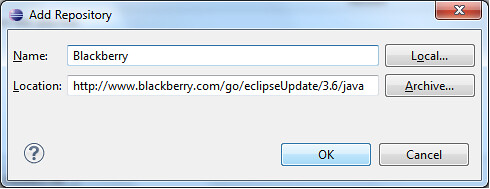
Click the OK button, BlackBerry Update Site appears in the Available Software list.
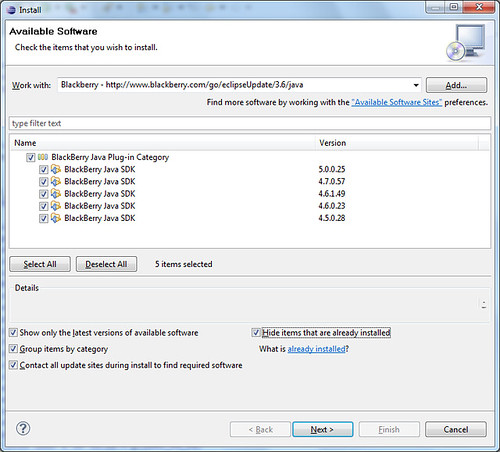
Click Next

Next
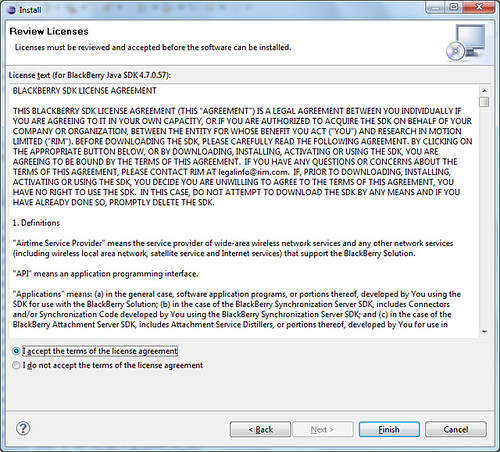
Finish > Installation will start immediately

On certain point, you will be ask for your username and password.
Fill it with your access information used to enter Blackberry Developer Zone.
After you entered it, you will be ask to enter 2 Secret Q & A to recover your last password.
Make it difficult for others to guess your credentials 😉
You’ll be asking to restart your Eclipse, just click ‘Restart now’.
And your Eclipse now ready to help you develop your BB application.
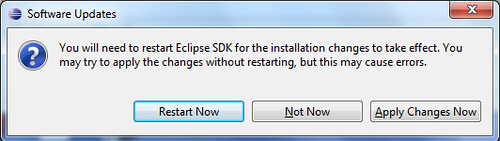
Below we will elaborate more on installing BB simulator.
Reading few logs from my site and others I can make conclusion that majority Indonesian visitors that came to my site and others are using Curve 8520 with min. OS 5 installed, so will download simulator for it 😉
Go to US Blackberry Website. Choose ‘Developer’ on the bottom left menu.
Login with your access there and download simulator for Curve 8520 with OS 5.0
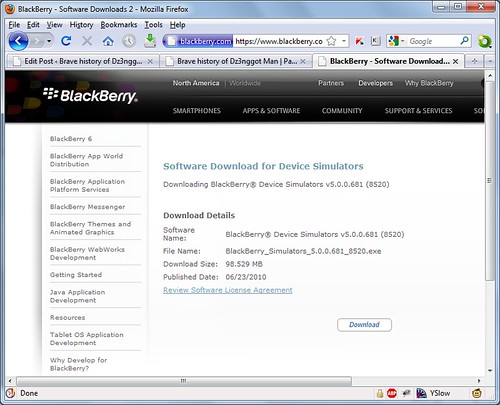
Install it after finishing the download.
After installation, you can find it under Start > All Programs > Research in Motion > Blackberry Smartphone Simulators 5.0.0 > 5.0.0.681 > 8520
Run it,
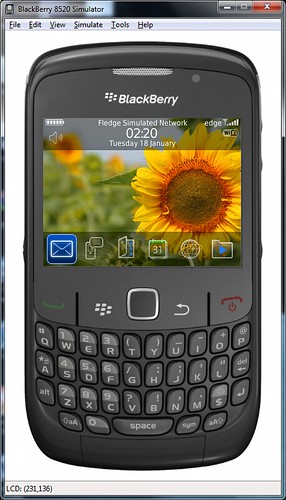
Simulate everything you need there, to install your newly created apps go to File > Load Java Program
That’s all folks 😉

Developing Blackberry App Using Eclipse – Windows by M. Aryo N. Pratama is licensed under a Creative Commons Attribution-NonCommercial-ShareAlike 3.0 Unported License.
Based on a work at www.halilintar.org.
Permissions beyond the scope of this license may be available at http://www.halilintar.org/.