Hahahaha … I believe many people has been deceived by my previous post ‘How I Met You and Your Mother’. I can see it here by reading the server log :))
*read the first part – ‘How I Met You and Your Mother’ here
As a lecturer, If I want to give my students tasks I should make it interesting for them 😀 There’s a challenge to do your task but you don’t feel it because you’re happy to do it 😉
To prevent it having the same title like one of the popular TV series, I have decide to make the title bit different. Also, I’ll need to thank to @radityadika for inspiration on chapter “How I met you not your mother” on his book “Marmut Merah Jambu” 😉
It can’t be denied that secrecy has been part of our life. You know someone and want to ask him/her out but you don’t want others to know about it. Or probably your messages are in DEVCON 1 and you don’t want others to know it ;)) Well, these are how ‘some’ people sent their messages:
1. Using QR-Code
QR-Code can be used to sent; Text, URL, Call, SMS, vCard its very easy to use but the content is not encrypted. People with a common cellphone and qr-code translator software can read it.
Site reference to generate QR-Code:
– http://goqr.me/
– http://qrcode.kaywa.com/
Most of those sites are using Google Chart API to generate on-the-fly QR-Code,
http://code.google.com/apis/chart/docs/gallery/qr_codes.html
Example:
Let’s meet up at Starbucks Thamrin at 8PM tonight!
Code:
http://chart.apis.google.com/chart
?chs=200x200
&cht=qr
&chl=Let's+meet+up+at+Starbucks+Thamrin+at+8PM+tonight!
Explanation:
https://chart.googleapis.com/chart?
The base URL for all chart requests.
chs=250x100
The chart size (width x height), in pixels.
cht=qr
The chart type, QR-Code.
chl=Let's+meet+up+at+Starbucks+Thamrin+at+8PM+tonight!
Content of your message
Result:
2. Encryption/Decryption using GNUPG
Requirements:
– Windows OS
– GPG4Win 2.0.4 (latest on 19.01.2011), download here
– Mozilla Thunderbird 3.1.7 (latest on 19.01.2011), download here
– Enigmail 1.1.2 (latest on 19.01.2011), download here
Note: It can only be done if the receiver also have the same configuration and you have his/her public key
Install everything and create your Public Key as shown by illustrates below 😉
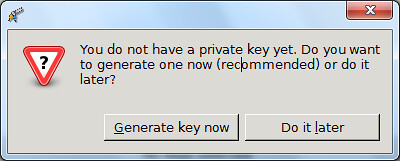
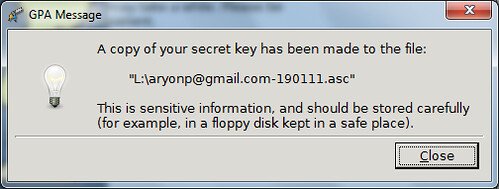
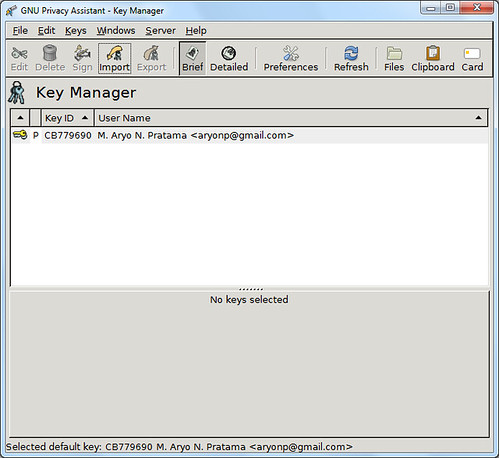
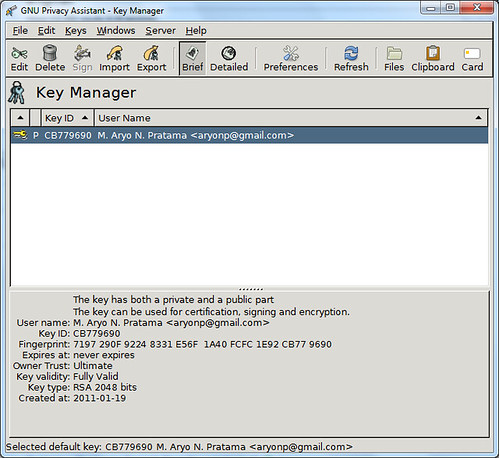
– Install your GnuPG
– When everything has completed, open your Mozilla Thunderbird install Enigmail Plugins. Enigmail will automatically try to find your GnuPG default installation directory.

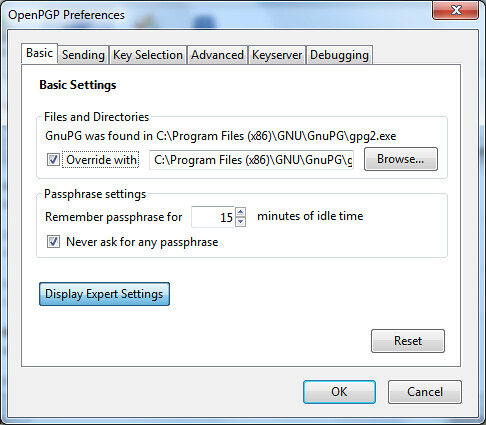

Example of encrypting your message to your receiver can be done by following below images tutorial 😉
1. Create your message first
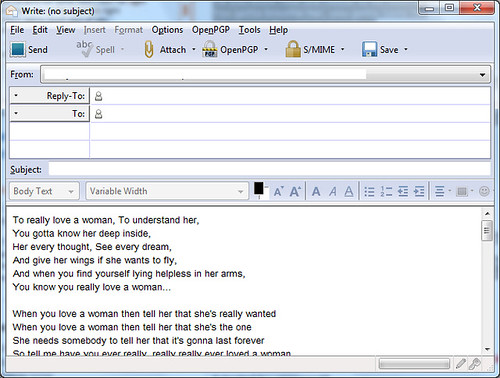
2. Click the OpenPGP button, it will display a message box. You can either sign or encrypt your message.

3. Select which key you want to use to encrypt your message, preferable the receiver public key
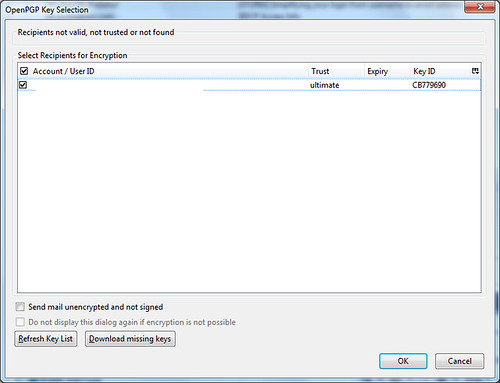
4. Send it, after its been encrypted.
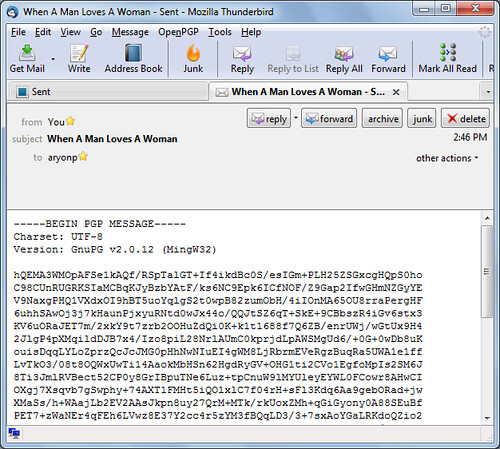
This is the same like I did on the first part – ‘How I Met You and Your Mother’ here. That’s all 😉

How I Met You and Your Mother – Behind the scene (How to encrypt your message) by M. Aryo N. Pratama is licensed under a Creative Commons Attribution-NonCommercial-ShareAlike 3.0 Unported License.
Based on a work at www.halilintar.org.
Permissions beyond the scope of this license may be available at http://www.halilintar.org/.